How To Replace Batteries On Your Alarm Sensors
Your wireless alarm sensors utilize small batteries to power them. This modern design is great, so you don't have wires running all over your home or business. However, batteries do eventually die.
You have two options when your sensor reports a low battery:
1. Have an Epic Alarm technician visit you
Our customer success team can be reached by email or by phone to schedule a service technician to come out and replace them. There is a charge for a tech to come out. If you have EpicCare warranty coverage in effect, all charges will be waived.
By email: success@epicalarm.com
By phone: 1.888.969.EPIC (1.888.969.3742)
OR
2. Replace them yourself
Most sensors have batteries that can be replaced by you. Please call Epic Alarm before replacing sensor batteries yourself, so we can put your account on test.
The following is a list of our most common equipment, followed by the battery type and quantities and the replacement instructions.
NOTE: The equipment listed in this help article contains our most common devices. 90% or more of our clients have these devices installed in their homes and businesses. There is however a rare chase that you have equipment installed at your property that in unique. Please contact us for assistance if these instructions listed on this page do not match your property.
Requires:
Qty 2 - CR2032 Batteries which you can purchase on Amazon by clicking here.
Here's a how-to video on changing out these batteries: How to Replace Contact Batteries
How to change your sensor battery: Before doing so, please make sure your alarm is not armed and to put it on test mode. You can call 888.979.EPIC which is our Epic Alarm monitoring station, and they can put your alarm system on test for you. Then at the bottom of your sensor is a tab where you can press or use a small screwdriver to pop the cover out. That is where you will be changing out your battery.
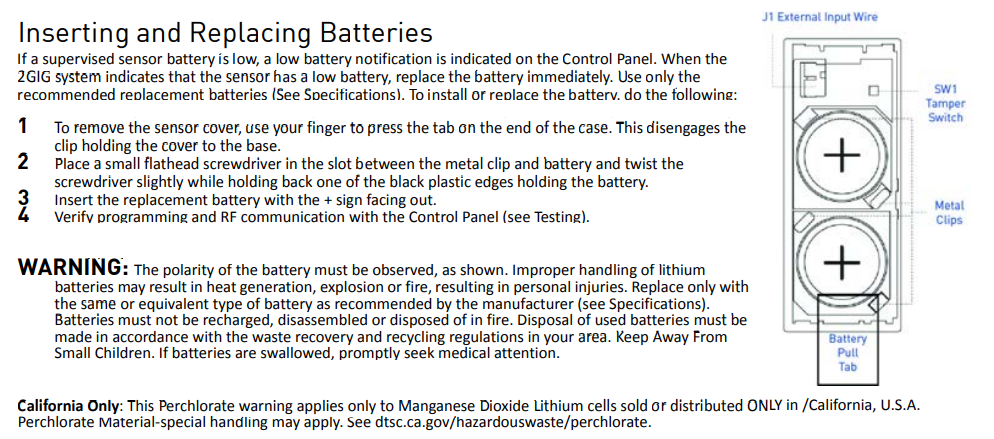
Recessed Door Contact
Qty 1 - CR2 Battery which you can purchase on Amazon by clicking here.
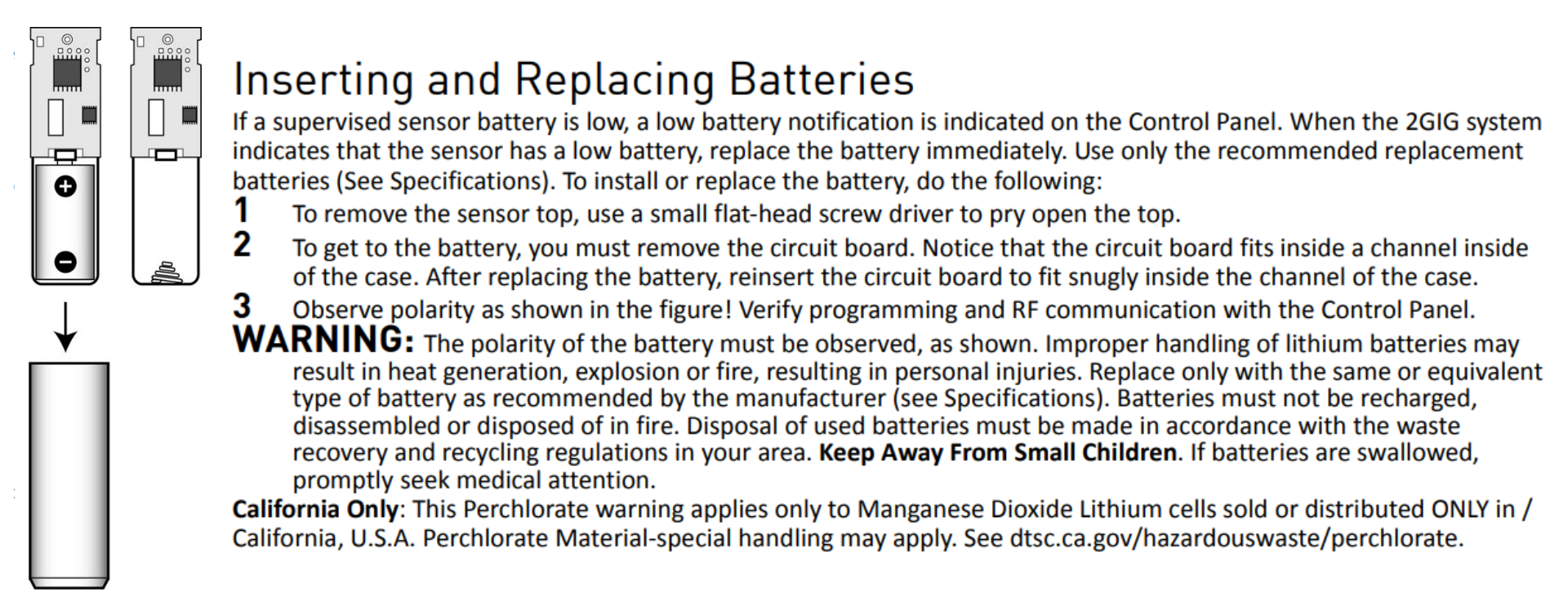
Glass Break Sensor
Here's what your glass break sensors will mostly look like (in some rare cases you might have different equipment, such as if we are monitoring a system we did not install or you have specialty equipment)
Requires:
Qty 2 - CR123A Batteries which you can purchase on Amazon by clicking here.
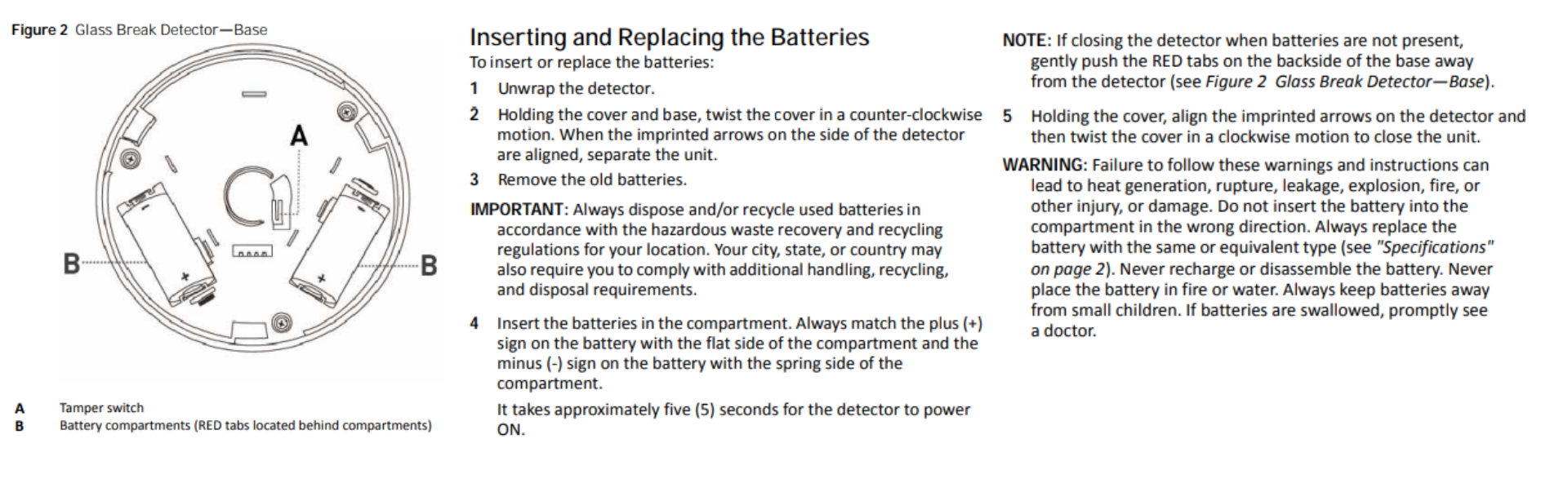
Motion Sensor
Requires:
Qty 1 - CR123A Battery, which you can purchase on Amazon by clicking here.
Qty 1 - CR123A Battery, which you can purchase on Amazon by clicking here.
To replace the battery on your motion sensor, first, unscrew the bottom screw on the sensor. Then pull back cover from bottom to top and replace the battery.
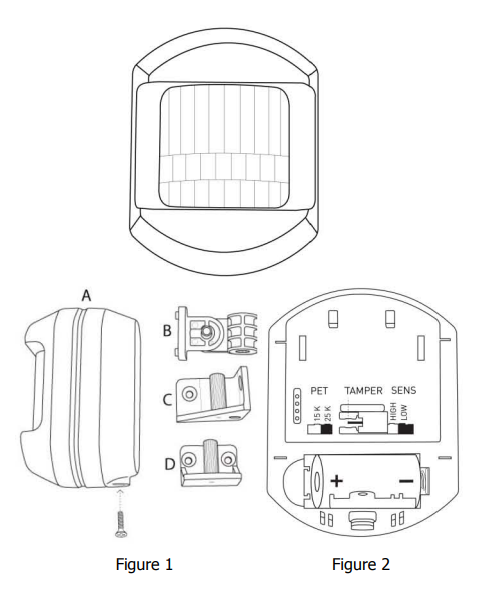
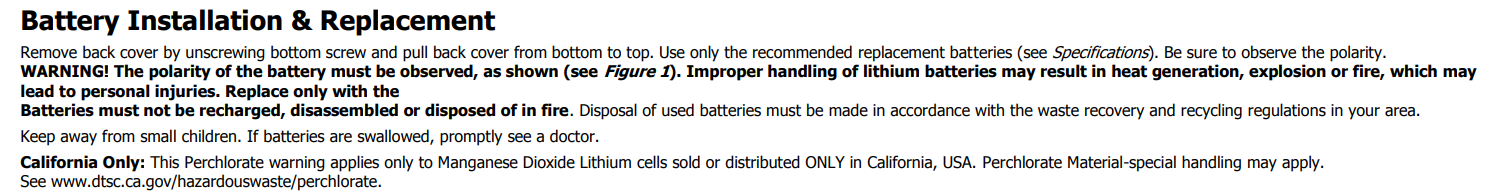
Requires:
Qty 1 - CR123A Battery, which you can purchase on Amazon by clicking here.
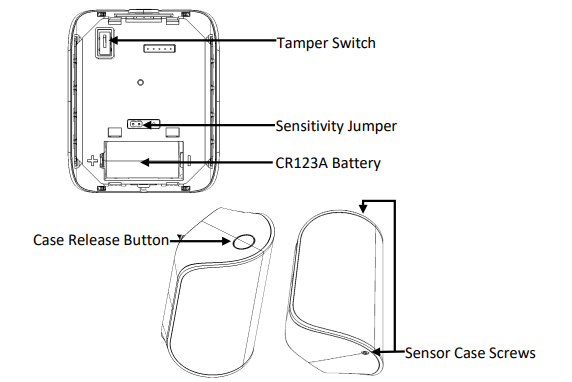
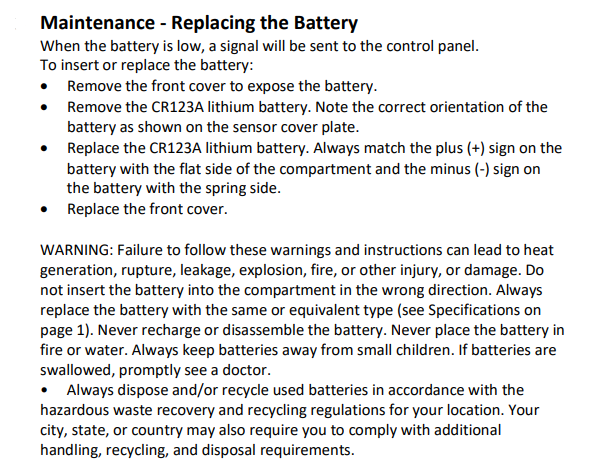
Smoke Detector
Requires:
Qty 3 - AAA Alkaline Batteries. Standard alkaline batteries will do just fine. If you're running low, you can buy them on Amazon by clicking this link.
To replace the battery on your smoke detector, twist the smoke detector counter-clockwise. This will remove the sensor from the mounting base. Replace the old batteries with the new ones, ensuring they are inserted correctly. Place the sensor back on the mounting base and turn clockwise until the mating marks align.
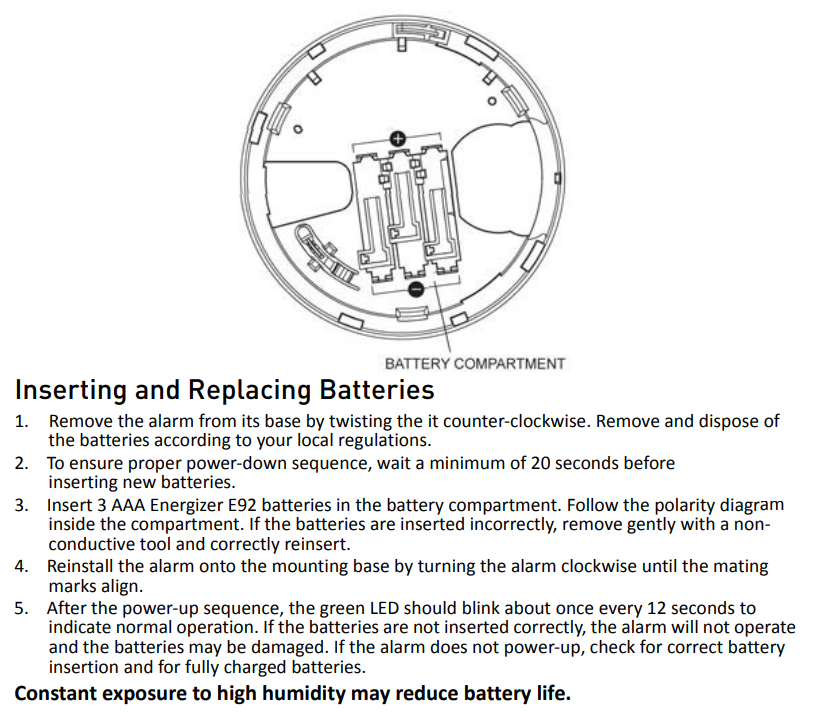
Carbon Monoxide Sensor
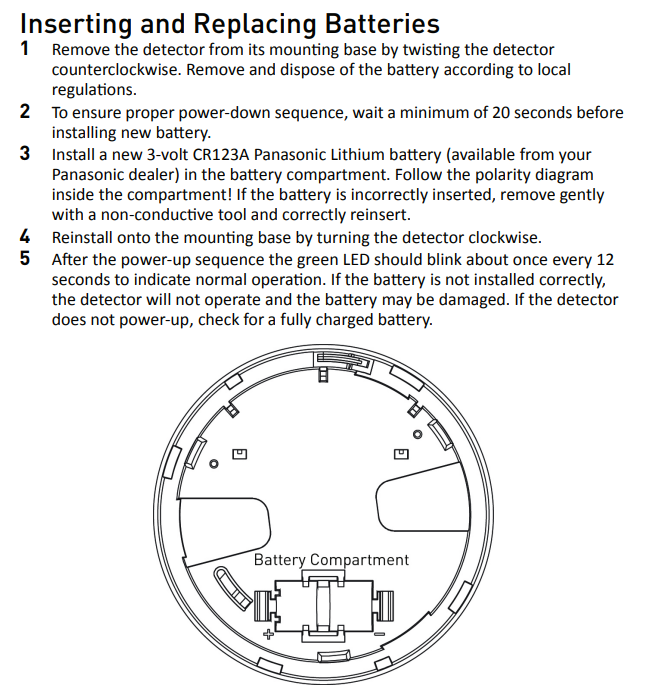
NOTE: The equipment listed in this help article contains our most common devices. 90% or more of our clients have these devices installed in their homes and businesses. There is however a rare chase that you have equipment installed at your property that in unique. Please contact us for assistance if these instructions listed on this page do not match your property.
