To add a Google Nest Thermostat using the subscriber EpicAlarm.com customer website:
Note: You must contact Epic Alarm customer success team first to make sure this feature is enabled on your account. success@epicalarm.com or 888.969.EPIC (3742)
- Log into the EpicAlarm.com customer website.
- Click Settings.
- Click Manage Devices.
- Click Add Device.
- Click Thermostat.
.png?revision=1)
- Click Google Nest Thermostat.

- Click Begin Installation.
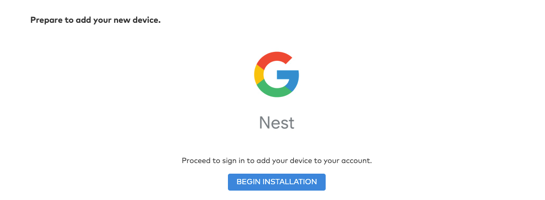
- Enter the primary Google account login information.
Note: Google Nest accounts allow multiple user logins. If the primary Google login is not used, the message You can only connect with Nest to homes owned by you appears. - After authorization is complete, allow a couple of minutes for initialization before use in the Alarm.com app. The Nest Thermostat can be renamed using the Nest platform if desired.
Thermostat features available through your subscriber account
You can now control the Google Nest Thermostat through your subscriber EpicAlarm.com app or EpicAlarm.com customer website for an integrated connected home experience. The Nest app still functions as before.
Features available with Nest Integration:
- Current target temperature control
- Current mode control (Heat, Cool)
- Scene thermostat control including:
- Temperature control
- Mode control
Nest Eco Mode display on the Alarm.com app and Alarm.com customer website:
Locally, the Nest Thermostat automatically switches to Eco mode after it senses that nobody is home. This feature is not supported through your subscriber Alarm.com app and Alarm.com customer website. When a Nest Thermostat is in Eco mode, it is shown as Off on the subscriber Alarm.com app and Alarm.com customer website.
To exit Eco mode, change the thermostat’s mode to Heat, Cool, or Auto. Eco Mode cannot be selected from your subscriber Alarm.com app and Alarm.com customer website.
